Subtotal: $59.00
VERY IMPORTANT
The v12player app is not available on the Play Store. Any other app with a similar name is fake. You can only download the app using the method provided below.
For Other Android Devices : start from step 2
HOW TO INSTALL ON FIRESTICK step 1

1
SETTINGS > DEVICE (MY FIRE TV)
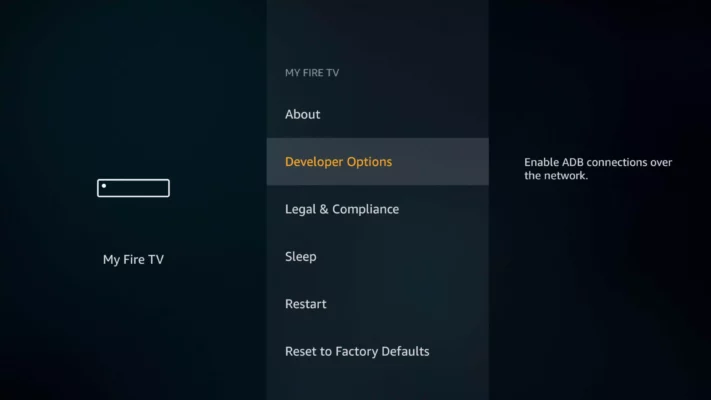
2
Select DEVELOPER OPTIONS
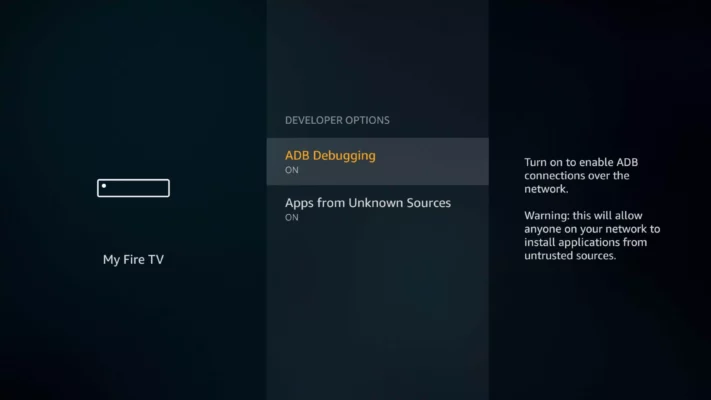
3
Enable “Debug ADB” and “Applications from Unknown Sources”.
HOW TO INSTALL ON FIRESTICK step 2
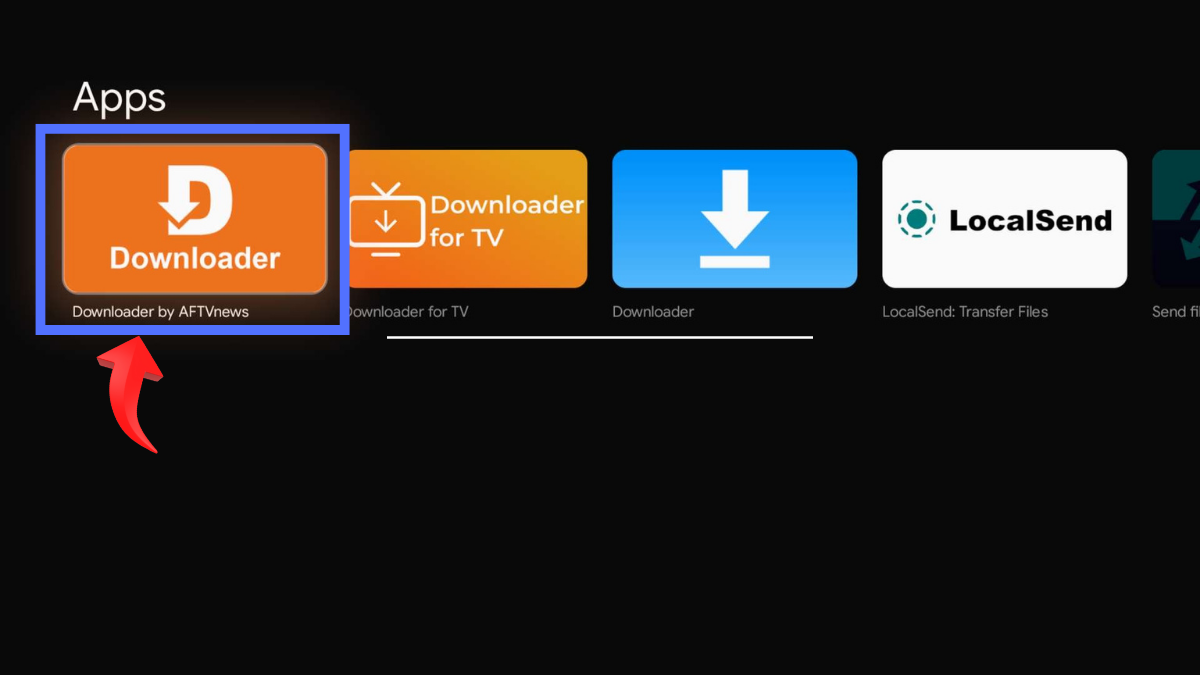
4
Install “Downloader app” on your device.
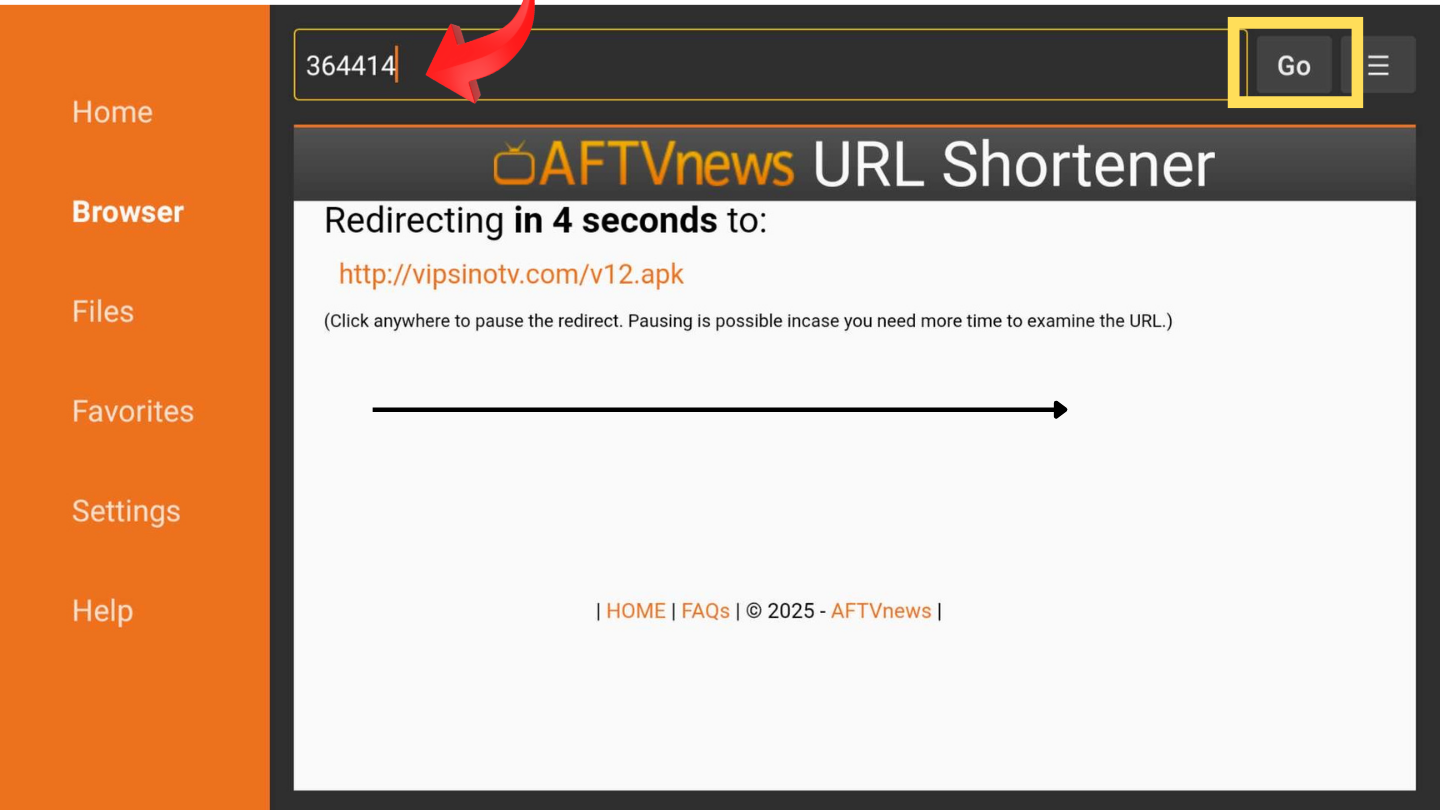
5
Start “Downloader app” and insert “364414“, click on “Go”
Or 9090659 to install v12mate app
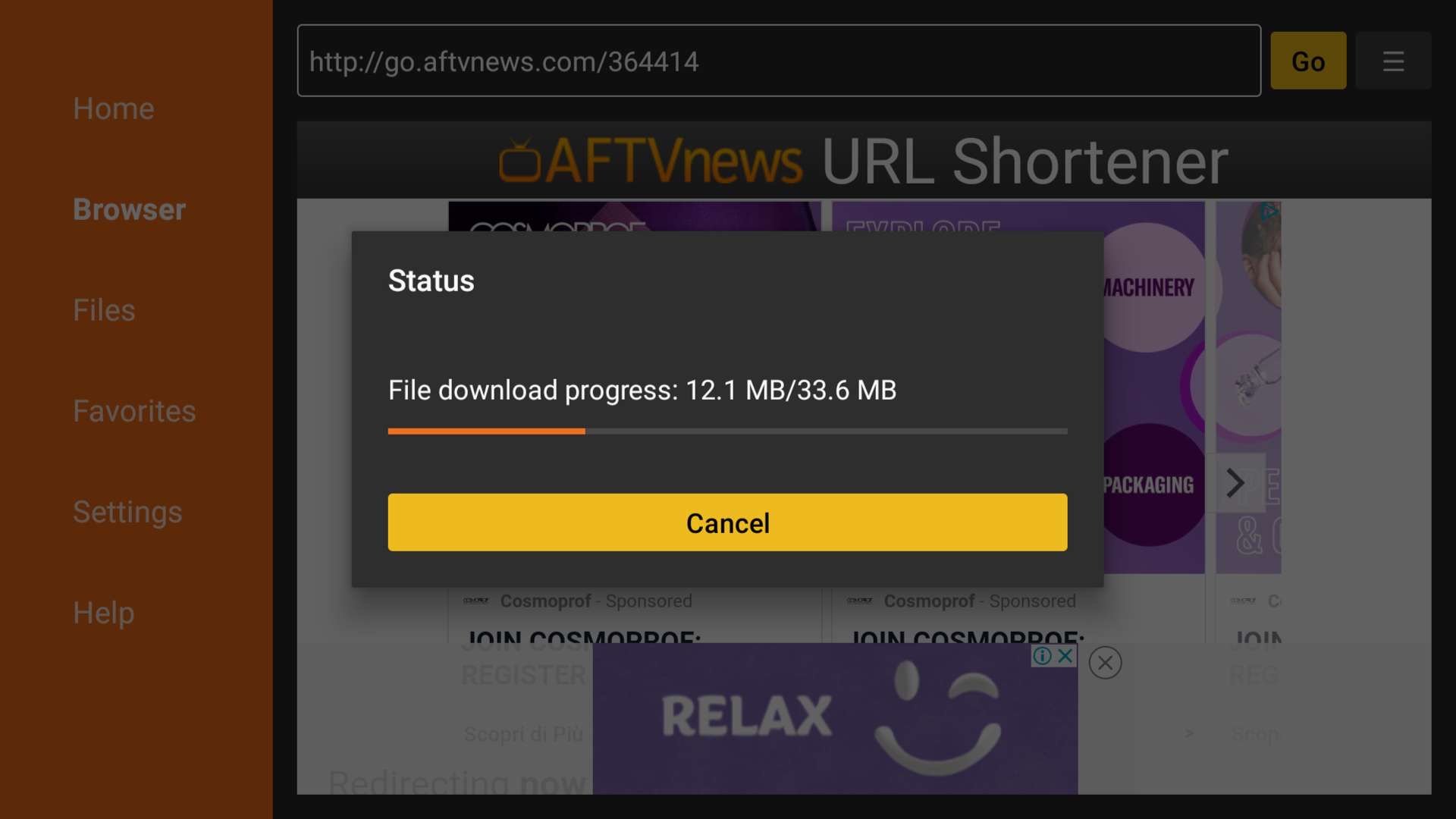
6
v12player app start downloading automatically
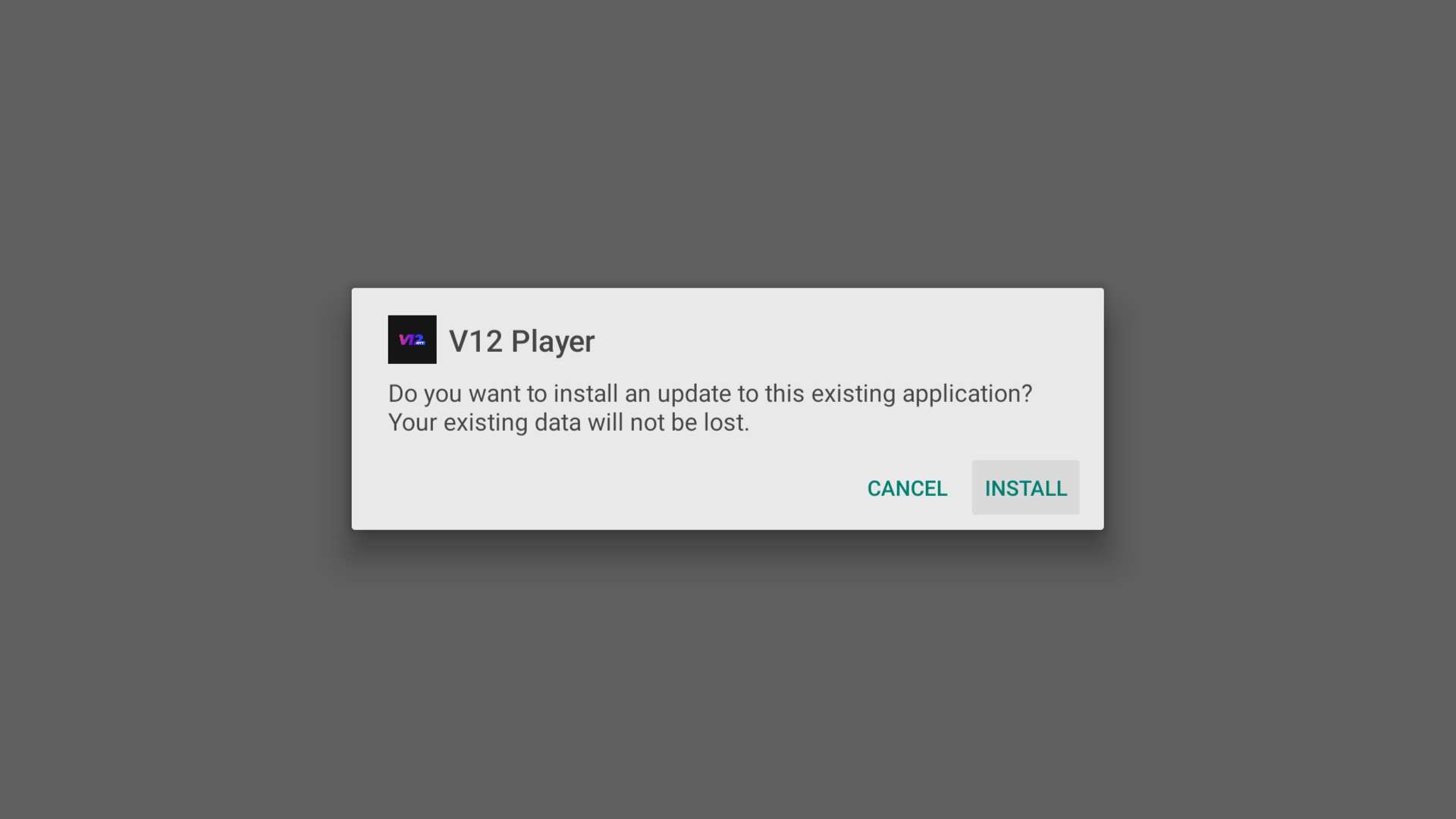
7
v12player , click on install on dialog Box
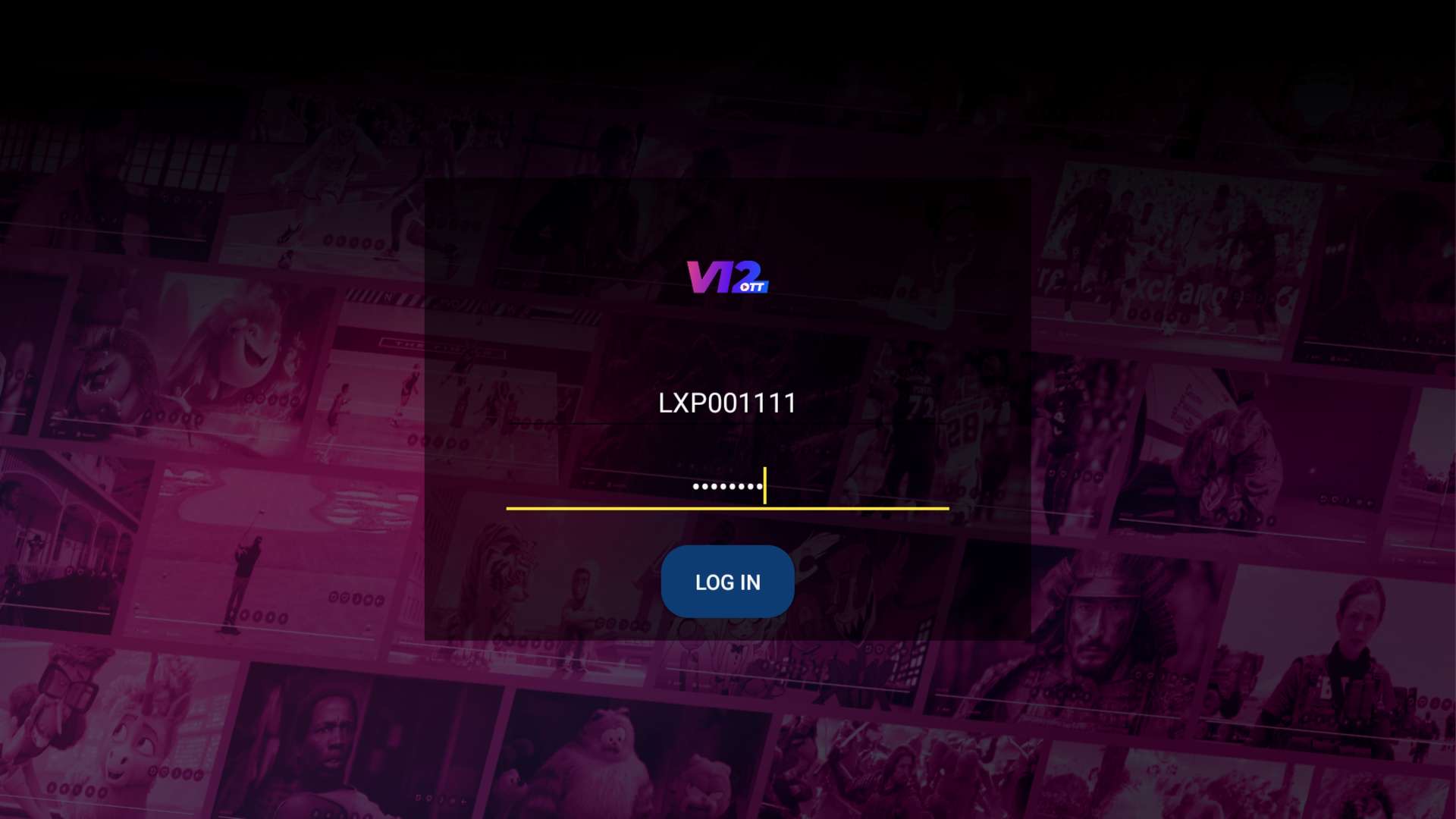
8
Open the V12player app, enter your username and password, and click login.
Important: Only usernames starting with “LX” are valid.
DOWNLOAD LINK
DOWNLOAD V12PLAYER APP APK
Only if you want to install the app manually we recommend using the Downloader app
NEW : DOWNLOAD V12MAT APP APK
Only if you want to install the app manually we recommend using the Downloader app

 V12PLAYER ACTIVATION CODE 1 YEAR
V12PLAYER ACTIVATION CODE 1 YEAR